How to File a NOTAM: Step By Step Guide
Filing UOAs and NOTAMs for sUAS Flight Operations
For most commercial organizations and sUAS pilots operating under Part 107 regulations, we will actually be filing an official FAA notification known as an Unmanned Aircraft Operating area or “UOA.” UOA’s can also be converted into official NOTAMs if needed; however, this must either be done by calling Flight Services and filing a Distance NOTAM with a Flight Data Specialist over the phone; or online, if the organization is conducting their sUAS flights under the provisions of a specific FAA issued Certificate of Authorization (COA) and not general Part 107 regulations only.
In many situations, converting a UOA to a NOTAM is not necessary because both UOA’s and Distance NOTAMS for sUAS flights appear on Flight Briefing Reports provided to manned aircraft pilots via Flight Services. In this way, as long as the reason for filing a NOTAM is to alert manned aircraft to the presence of your sUA in the area, the standard UOA filed online via Flight Services will suffice.
To file a UOA online, begin by visiting the Flight Services website at www.1800wxbrief.com
If it’s your first-time using Flight Services, you will need to quickly create an account.

After creating your account and logging in, you will be taken to the primary Flight Services homepage. Click on the UAS tab at the top of the page, followed by the “Planning” section in the submenu.

Complete the form that follows and submit it. This is what will ensure that your UOA appears on Flight Briefings requested by manned aircraft pilots flying in the vicinity of your sUAS flight area. If you are unclear on what information should be included in any of the requested fields, or how it should be formatted, simply click on, or hover your mouse over the field title for more information.

Once you click Submit, you will be asked to verify the position of the UOA when depicted on a map or Sectional Chart.

Once verified, you will receive a confirmation notice of your UOA submission.

It is recommended that you file your UOA more than 24 hours before your planned flight. Once filed, you can view your Pending UOAs, as well as edit or cancel them as needed.

For individuals or organizations NOT operating under a specific COA, but who still wish to file a traditional NOTAM as opposed to a UOA, you must call Flight Services at 1-877-4US-NTMN. You will provide all of the same information that you provided in the UOA online form to a Flight Data Specialist over the phone. You will also need to know both the Latitude and Longitude coordinates of your flight area, as well as it’s linear distance from the nearest public-use Airport, Heliport or Radio Navigation Aid (VOR/VORTAC) indicated on the relevant Sectional Chart.
As a Part 107 operator, if you are questioning whether filing a UOA, or a full NOTAM, for a specific flight is most appropriate, you should contact your local FAA Flight Standards District office and ask to speak with the Area or Regional UAS Specialist.
Download a Free Part 107 Guide
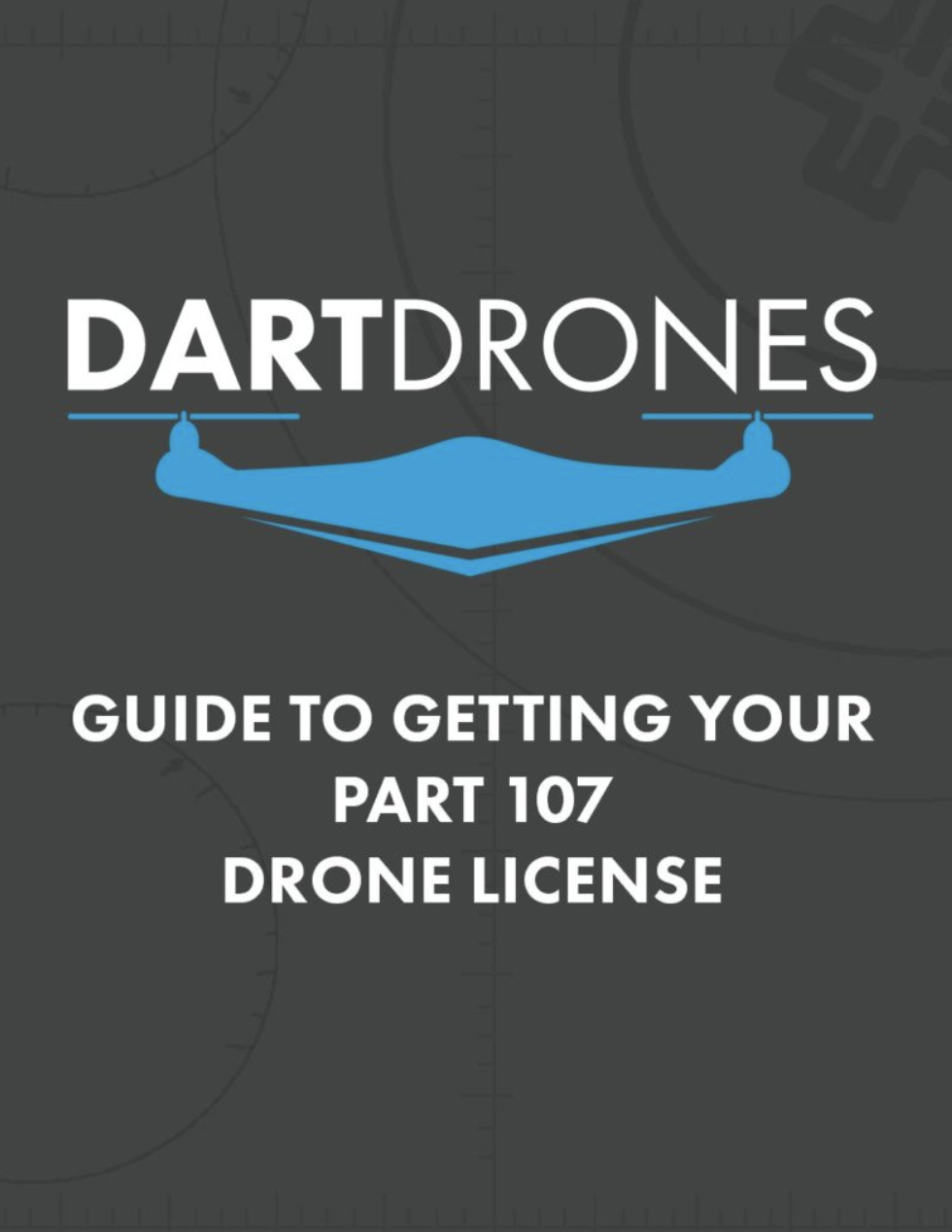
Learn everything you need to know about Part 107 with our Guide to Getting Your Part 107 Drone License.
